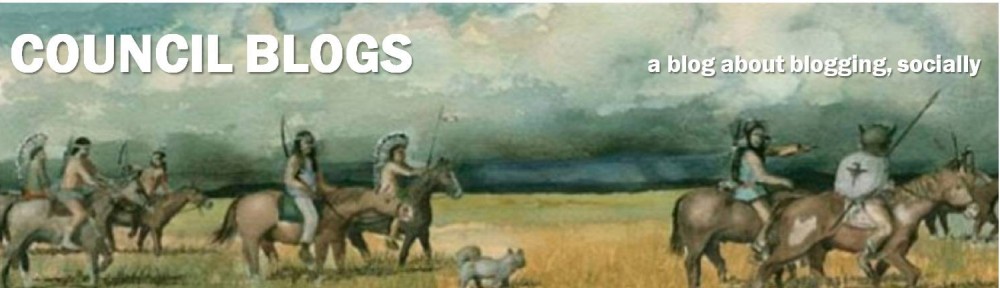![]() Have you ever seen a video response to a YouTube video? Having a response video on your YouTube video adds more depth to an already robust marketing tool. With Google owning YouTube,, a video can improve your search rankings tremendously. Add a response video and your ranking have an extra boost. The poeple at Google figure if someone went to the bother to do a response video it must be extra interesting. What a great way to embellish your unique content. Here at the cyber wigwam we have we have classes in YouTube. You can read about them at the lept like a blog site. If you have any experience with YouTube vidoes or repsonse videos, we would love to hear your story. Feel free to comment below.
Have you ever seen a video response to a YouTube video? Having a response video on your YouTube video adds more depth to an already robust marketing tool. With Google owning YouTube,, a video can improve your search rankings tremendously. Add a response video and your ranking have an extra boost. The poeple at Google figure if someone went to the bother to do a response video it must be extra interesting. What a great way to embellish your unique content. Here at the cyber wigwam we have we have classes in YouTube. You can read about them at the lept like a blog site. If you have any experience with YouTube vidoes or repsonse videos, we would love to hear your story. Feel free to comment below.
Monthly Archives: July 2012
Window into fast blogging with Apple short cut keys – (no pun intended)
 Does Cutting and Pasting seem too tedious?
Does Cutting and Pasting seem too tedious?
- Is your left hand jealous of the right hand always having the mouse? Cutting and pasting can go lickedy-split if you get both the right hand and the left hand doing something. Did you realize that both Apple and IBM have short cut keys for that left hand to participate? Speed up your blog typing and let your fingers follow your brain faster by getting used to these handy shortcuts. The letters themselves don’t necessarily make a lot of sense but are placed so that it is easy for the left hand to manipulate. The letters used are on the lower left of the keyboard: Z, X, C, and V. So the computer could realize you wanted to do something different than the letters, you use the special ”apple key” located to the left of the space bar like a shift key. Windows followed suit using the the ctrl (control) key similat to operation to the shift key. The short cuts are:
- Ctrl-Z is undo
- Ctrl-X is cut
- Ctrl-C is copy
- Ctrl-V is paste
And for those adventurous types you can venture from the bottom row and Ctrl-A is select all.
CMS or Static Website? Top reason to consider WordPress for your web presence.
 Content Management Systems or CMS are layers of software to help authors concentrate on their content or message instead of the programming details of a traditional website approach. A CMS can give you an advantage in the time spent updating your site. To better appreciate the advantages of a CMS over a static site we need to lift the hood a bit to see what is different about the platforms. You can think of a traditional website as an electronic billboard. The sign painters for your electronic billboard use a language called HyperText Markup Language or HTML. This is the language of all browsers and is the avenue for making your screen come to life on a website. Early websites had to be coded in HTML. Quickly WYSIWYG or What You See Is What You Get editors started to emerge to make the coding of HTML more palatable. The next steps were to develop bigger chunks of code that required less coding and more configuration. These evolved into Content Management Systems where the code allows you to fill in forms that drive the behavior of your website. With the information of the forms in a database the look and feel can be quickly and easily transformed to something else. Styling rules drive what the content will look like. WordPress is a CMS that has caught on with developers making styling setups called themes and functional chunks called plugins. WordPress.org is the clearinghouse for free themes and plugins. WordPress.com is a site where you can set up a free blog. The engine is basically the same in both cases. The top reason for a small business to consider WordPress for their web presence is how easy it is to update the site. Here at the Cyber Wigwam we continually run into people who are having a hard time getting a response from their webmaster. Even the simplest things like phone numbers or addresses or dates take 3 or 4 phone calls to get changed. Small business owners can take the reins with WordPress, updating easily with a respectable looking site that didn’t take a lot of programming. At lept Like A Blog we have classes and tutorials for people to quickly come up to speed.
Content Management Systems or CMS are layers of software to help authors concentrate on their content or message instead of the programming details of a traditional website approach. A CMS can give you an advantage in the time spent updating your site. To better appreciate the advantages of a CMS over a static site we need to lift the hood a bit to see what is different about the platforms. You can think of a traditional website as an electronic billboard. The sign painters for your electronic billboard use a language called HyperText Markup Language or HTML. This is the language of all browsers and is the avenue for making your screen come to life on a website. Early websites had to be coded in HTML. Quickly WYSIWYG or What You See Is What You Get editors started to emerge to make the coding of HTML more palatable. The next steps were to develop bigger chunks of code that required less coding and more configuration. These evolved into Content Management Systems where the code allows you to fill in forms that drive the behavior of your website. With the information of the forms in a database the look and feel can be quickly and easily transformed to something else. Styling rules drive what the content will look like. WordPress is a CMS that has caught on with developers making styling setups called themes and functional chunks called plugins. WordPress.org is the clearinghouse for free themes and plugins. WordPress.com is a site where you can set up a free blog. The engine is basically the same in both cases. The top reason for a small business to consider WordPress for their web presence is how easy it is to update the site. Here at the Cyber Wigwam we continually run into people who are having a hard time getting a response from their webmaster. Even the simplest things like phone numbers or addresses or dates take 3 or 4 phone calls to get changed. Small business owners can take the reins with WordPress, updating easily with a respectable looking site that didn’t take a lot of programming. At lept Like A Blog we have classes and tutorials for people to quickly come up to speed.
Freedom of speech in the blogosphere – the role of RSS
 Real Simple Syndication (RSS) is what drives the blogosphere. It is what enables bloggers to be both the reporter and the publisher. It provides a mechanism for the bloggers at Council Blogs to have an avenue for publishing, a way to broadcast to the world. It also gives us bloggers a mechanism for readers to subscribe to our pearls of wisdom. From my speaking engagements I find RSS the least understood aspect of social media. The underlying programming techniques of RSS paved the way for interactivity, which in turn paved the way for social media applications to spawn and grow. With RSS, now instead of one AP wire, we have a million AP wires. With so much information at our fingertips, the challenge for future generations will be how to discern credible sources. As small business owners we should be happy that with the internet and social media we have the freedom to interact closely with our customers. We have a generally untapped resource at our disposal. During your Fourth of July holiday you may want to consider how the freely flowing information could impact a stronger relationship with your customers. At the cyber wigwam we would like to hear about your successes in using social media for your business. Feel free to comment below.
Real Simple Syndication (RSS) is what drives the blogosphere. It is what enables bloggers to be both the reporter and the publisher. It provides a mechanism for the bloggers at Council Blogs to have an avenue for publishing, a way to broadcast to the world. It also gives us bloggers a mechanism for readers to subscribe to our pearls of wisdom. From my speaking engagements I find RSS the least understood aspect of social media. The underlying programming techniques of RSS paved the way for interactivity, which in turn paved the way for social media applications to spawn and grow. With RSS, now instead of one AP wire, we have a million AP wires. With so much information at our fingertips, the challenge for future generations will be how to discern credible sources. As small business owners we should be happy that with the internet and social media we have the freedom to interact closely with our customers. We have a generally untapped resource at our disposal. During your Fourth of July holiday you may want to consider how the freely flowing information could impact a stronger relationship with your customers. At the cyber wigwam we would like to hear about your successes in using social media for your business. Feel free to comment below.